Practical use of PHP Array General Functions
Practical use of PHP array_count_values function
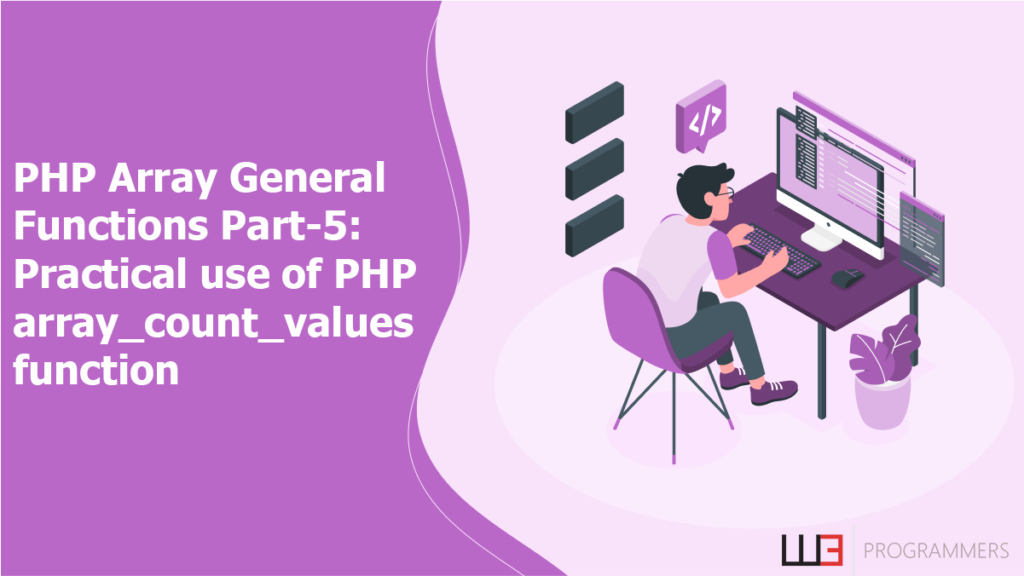
আপনি বিভিন্ন পরিস্থিতিতে PHP এর array_count_values() ফাংশনটি ব্যবহার করতে পারেন যেখানে আপনাকে অ্যারের মধ্যে ডেটা বিশ্লেষণ বা ম্যানিপুলেট করতে হবে। এখানে কিছু সাধারণ use cases রয়েছে:
১. Vote Counting:
আপনি একটি voting system এ ভোট গণনা করতে array_count_values() ফাঙ্কশনটি ব্যবহার করতে পারেন। এটি আপনাকে প্রার্থীদের জনপ্রিয়তা বা পোলে Option Select করতে সাহায্য করে।
আসুন একটি বাস্তব ভোটের উদাহরণ বিবেচনা করি যেখানে আমরা array_count_values() ফাংশন ব্যবহার করে স্থানীয় নির্বাচনে প্রার্থীদের একটি সেটের জন্য একটি vote count simulate করি।
Scenario: ধরুন আপনি একটি ছোট শহরে স্থানীয় নির্বাচন তত্ত্বাবধান করছেন। মেয়র পদে তিনজন প্রার্থী প্রতিদ্বন্দ্বিতা করছেন এবং বিজয়ী নির্ধারণ করতে আপনাকে ভোট গণনা করতে হবে। নাগরিকরা তাদের ভোট দিয়েছেন, এবং আপনি ভোটের তথ্য সংগ্রহ করেছেন। এখন, আপনি array_count_values() ফাঙ্কশন ব্যবহার করে ভোট গণনা করতে চান এবং নির্বাচনের ফলাফল প্রদর্শন করতে চান। নিম্নের উদাহরণ লক্ষ্য করুন :
<!DOCTYPE html>
<html>
<head>
<title>Local Election Vote Count</title>
</head>
<body>
<h2>Vote Count for Local Election</h2>
<?php
// Simulate the collected votes in an array
$votes = [
"Candidate A", "Candidate B", "Candidate A", "Candidate C", "Candidate A",
"Candidate B", "Candidate B", "Candidate A", "Candidate C", "Candidate A",
"Candidate B", "Candidate A", "Candidate C", "Candidate B", "Candidate A"
];
// Use array_count_values() to count the votes for each candidate
$voteCounts = array_count_values($votes);
// Determine the winner (candidate with the most votes)
$winner = array_search(max($voteCounts), $voteCounts);
// Display the results
echo "<h2>Election Results</h2>";
echo "<ul>";
foreach ($voteCounts as $candidate => $count) {
echo "<li>$candidate received $count votes.</li>";
}
echo "</ul>";
echo "<h3>The winner is: $winner</h3>";
?>
</body>
</html>
Output
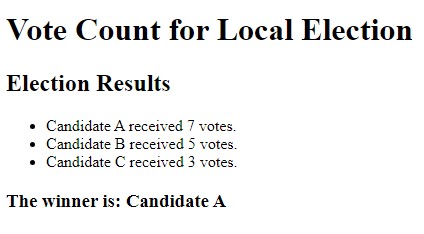
ব্যাখ্যা:
- এই উদাহরণে, আমরা $votes নামে একটি অ্যারেতে সংগৃহীত ভোটগুলিকে simulate করি। অ্যারের প্রতিটি element এ তিনটি প্রার্থীর যেকোনো একজনের জন্য একটি ভোট রিপ্রেজেন্ট করে: Candidate A, Candidate B, বা Candidate C
- আমরা প্রতিটি প্রার্থীর জন্য ভোট গণনা করতে array_count_values() ফাংশন ব্যবহার করি। এই ফাংশন প্রতিটি প্রার্থী $votes অ্যারেতে কতটি আছে তা গণনা করবে।
- সবচেয়ে বেশি ভোট পাওয়া প্রার্থীকে খুঁজে বের করে আমরা বিজয়ী নির্ধারণ করি। সর্বোচ্চ গণনার সাথে যুক্ত প্রার্থীকে সনাক্ত করতে আমরা array_search() ব্যবহার করে এটি করি।
- অবশেষে, আমরা প্রতিটি প্রার্থীর প্রাপ্ত ভোটের সংখ্যা এবং বিজয়ী প্রার্থীর নাম সহ নির্বাচনের ফলাফল প্রদর্শন করি।
এই উদাহরণটি দেখায় কিভাবে আপনি PHP-তে array_count_values() ফাংশন ব্যবহার করে ভোট গণনা করতে পারেন এবং একটি বাস্তব সিনেরিওতে স্থানীয় নির্বাচনের ফলাফল নির্ধারণ করতে পারেন।
উপরোক্ত উদাহরণ টি object-oriented programming (OOP) model এর একটি উদাহরণ এখানে দেওয়া হল:
Class for Election Vote Counter (ElectionVoteCounter.php):
class ElectionVoteCounter
{
private $votes;
public function __construct($votes)
{
$this->votes = $votes;
}
public function countVotes()
{
return array_count_values($this->votes);
}
public function determineWinner()
{
$voteCounts = $this->countVotes();
$winner = array_search(max($voteCounts), $voteCounts);
return $winner;
}
}
Usage in Main Script (index.php):
<!DOCTYPE html>
<html>
<head>
<title>Local Election Vote Count</title>
</head>
<body>
<h2>Vote Count for Local Election</h2>
<?php
// Simulate the collected votes in an array
$votes = [
"Candidate A", "Candidate B", "Candidate A", "Candidate C", "Candidate A",
"Candidate B", "Candidate B", "Candidate A", "Candidate C", "Candidate A",
"Candidate B", "Candidate A", "Candidate C", "Candidate B", "Candidate A"
];
require_once 'ElectionVoteCounter.php';
// Create an instance of ElectionVoteCounter
$voteCounter = new ElectionVoteCounter($votes);
// Count votes and determine the winner
$voteCounts = $voteCounter->countVotes();
$winner = $voteCounter->determineWinner();
// Display the results
echo "<h2>Election Results</h2>";
echo "<ul>";
foreach ($voteCounts as $candidate => $count) {
echo "<li>$candidate received $count votes.</li>";
}
echo "</ul>";
echo "<h3>The winner is: $winner</h3>";
?>
</body>
</html>
এই OOP-ভিত্তিক উদাহরণে:
- আমরা election vote counting এবং winner determination পরিচালনা করার জন্য একটি ElectionVoteCounter class তৈরি করি। classটি constructor এর একটি parameter হিসাবে ভোটের একটি অ্যারে নেয়।
- countVotes পদ্ধতি array_count_values() ব্যবহার করে প্রতিটি প্রার্থীর জন্য ভোট গণনা করে এবং একটি অ্যারে হিসাবে ফলাফল প্রদান করে।
- determineWinner method ভোট গণনায় সর্বাধিক মানের সাথে যুক্ত key খুঁজে বের করে বিজয়ী (সবচেয়ে বেশি ভোটপ্রাপ্ত প্রার্থী) নির্ধারণ করে।
- মেইন স্ক্রিপ্টে (index.php), আমরা ElectionVoteCounter class একটি instance তৈরি করি, ভোট পাস করি এবং তারপরে ভোট গণনা করার methods গুলি কল করি এবং বিজয়ী নির্ধারণ করি।
২. Survey Analysis:
multiple-choice প্রশ্নগুলির সাথে survey responses সংগ্রহ করার সময়, আপনি সমীক্ষার ফলাফলগুলির ভিতরের অবস্থা পেতে প্রতিটি রেস্পন্সের ফ্রিকোয়েন্সি গণনা করতে এই ফাংশনটি ব্যবহার করতে পারেন।
চলুন survey analysis এর জন্য PHP-এর array_count_values() function ব্যবহার করার একটি বাস্তব উদাহরণের দিকে নজর দেওয়া যাক। এই পরিস্থিতিতে, আমরা ধরে নেব যে আপনি লোকেদের প্রিয় movie genres বোঝার জন্য একটি survey পরিচালনা করতে চান এবং আপনি সবচেয়ে জনপ্রিয় genres গুলি নির্ধারণ করতে responses গুলি বিশ্লেষণ করতে চান৷
Scenario: আপনি একটি survey distribute করেছেন যাতে লোকেদের কাছ থেকে তাদের প্রিয় সিনেমার genre সম্পর্কে রেসপন্স সংগ্রহ করা হয়। সমীক্ষায় Action, Comedy, Drama, Sci-Fi, এবং Romance এর মত অপশনস সহ multiple-choice questions রয়েছে। response গুলি সংগ্রহ করার পরে, আপনি survey এর ডেটা বিশ্লেষণ করতে এবং উত্তরদাতাদের মধ্যে কোন সিনেমার ধরণটি সবচেয়ে জনপ্রিয় তা খুঁজে বের করতে PHP এর অন্যান্য ফাঙ্কশনের পাশাপাশি আপনি array_count_values() ফাঙ্কশনটিও ব্যবহার করতে চান৷
<!DOCTYPE html>
<html>
<head>
<title>Survey Analysis - Favorite Movie Genres</title>
</head>
<body>
<h2>Survey Analysis - Favorite Movie Genres</h2>
<?php
// Simulate survey responses (replace this with your actual data)
$responses = [
"Action", "Comedy", "Drama", "Action", "Sci-Fi",
"Comedy", "Action", "Comedy", "Drama", "Romance",
"Action", "Comedy", "Action", "Sci-Fi", "Drama"
];
// Use array_count_values() to count the frequency of each response
$responseCounts = array_count_values($responses);
// Determine the most popular movie genre(s)
$maxCount = max($responseCounts);
$popularGenres = array_keys($responseCounts, $maxCount);
// Display survey results
echo "<h2>Survey Results</h2>";
echo "<p>Total responses: " . count($responses) . "</p>";
echo "<h3>Favorite Movie Genres:</h3>";
echo "<ul>";
foreach ($responseCounts as $genre => $count) {
echo "<li>$genre: $count votes</li>";
}
echo "</ul>";
// Display the most popular genre(s)
if ($maxCount > 1) {
echo "<h3>Most Popular Genre(s):</h3>";
echo "<ul>";
foreach ($popularGenres as $genre) {
echo "<li>$genre</li>";
}
echo "</ul>";
} else {
echo "<p>No single most popular genre; respondents have diverse preferences.</p>";
}
?>
</body>
</html>
ব্যাখ্যা:
- এই উদাহরণে, আমরা $responses নামের একটি অ্যারের সাথে survey response গুলিকে simulating শুরু করি। প্রতিটি response এর একজন উত্তরদাতার favorite movie genre কে রিপ্রেজেন্ট করে, যেটি তারা multiple-choice অপশন থেকে সিলেক্ট করেছে।
- আমরা প্রতিটি প্রতিক্রিয়ার ফ্রিকোয়েন্সি গণনা করতে array_count_values() ফাংশন ব্যবহার করি, মূলত কতজন উত্তরদাতা তাদের পছন্দের হিসাবে প্রতিটি সিনেমার genre (ধরণ) বেছে নিয়েছে তা গণনা করে।
- most popular genre(গুলি) নির্ধারণ করতে, আমরা max($responseCounts) ব্যবহার করে সর্বাধিক গণনা খুঁজে পাই। যদি একাধিক genre একই সর্বোচ্চ গণনা থাকে, আমরা সেগুলি $popularGenres অ্যারেতে সংগ্রহ করি।
- পরিশেষে, আমরা survey results প্রদর্শন করি, যার মধ্যে মোট response সংখ্যা, প্রতিটি genre গণনা এবং most popular genre যদি একটি বা একাধিক থাকে তার হিসাব।
এই বাস্তব উদাহরণটি ব্যাখ্যা করে যে কীভাবে PHP-এর array_count_values() ফাংশনটি survey analysis এর জন্য ব্যবহার করতে হয় যাতে উত্তরদাতাদের পছন্দগুলি বুঝা যায় এবং একাধিক অপশনস এর মধ্যে সবচেয়ে most popular choices সনাক্ত করা যায়৷
উপরোক্ত উদাহরণ টি object-oriented programming (OOP) model এর একটি উদাহরণ এখানে দেওয়া হল।
Class for Survey Analysis (SurveyAnalyzer.php):
<?php
class SurveyAnalyzer
{
private $responses;
public function __construct($responses)
{
$this->responses = $responses;
}
public function countResponses()
{
return count($this->responses);
}
public function analyzeGenres()
{
$responseCounts = array_count_values($this->responses);
$maxCount = max($responseCounts);
$popularGenres = array_keys($responseCounts, $maxCount);
return [
'responseCounts' => $responseCounts,
'maxCount' => $maxCount,
'popularGenres' => $popularGenres,
];
}
}
Usage in Main Script (index.php):
<!DOCTYPE html>
<html>
<head>
<title>Survey Analysis - Favorite Movie Genres</title>
</head>
<body>
<h2>Survey Analysis - Favorite Movie Genres</h2>
<?php
// Simulate survey responses (replace this with your actual data)
$responses = [
"Action", "Comedy", "Drama", "Action", "Sci-Fi",
"Comedy", "Action", "Comedy", "Drama", "Romance",
"Action", "Comedy", "Action", "Sci-Fi", "Drama"
];
require_once 'SurveyAnalyzer.php';
// Create an instance of SurveyAnalyzer
$analyzer = new SurveyAnalyzer($responses);
// Analyze survey responses
$analysis = $analyzer->analyzeGenres();
// Display survey results
echo "<h2>Survey Results</h2>";
echo "<p>Total responses: " . $analyzer->countResponses() . "</p>";
echo "<h3>Favorite Movie Genres:</h3>";
echo "<ul>";
foreach ($analysis['responseCounts'] as $genre => $count) {
echo "<li>$genre: $count votes</li>";
}
echo "</ul>";
// Display the most popular genre(s)
if ($analysis['maxCount'] > 1) {
echo "<h3>Most Popular Genre(s):</h3>";
echo "<ul>";
foreach ($analysis['popularGenres'] as $genre) {
echo "<li>$genre</li>";
}
echo "</ul>";
} else {
echo "<p>No single most popular genre; respondents have diverse preferences.</p>";
}
?>
</body>
</html>
এই OOP-ভিত্তিক উদাহরণে:
- survey analysis পরিচালনা করার জন্য আমরা একটি SurveyAnalyzer class তৈরি করি। class টি constructor এর একটি parameter হিসাবে survey responses গুলির একটি অ্যারে নেয়।
- countResponses পদ্ধতিটি সমীক্ষার প্রতিক্রিয়ার মোট সংখ্যা প্রদান করে।
- analyzeGenres method টি বিশ্লেষণ করে, যার মধ্যে প্রতিটি response এর ফ্রিকোয়েন্সি গণনা করা এবং সবচেয়ে জনপ্রিয় genre(s) নির্ধারণ করা। এটি analysis results সহ একটি অ্যারে প্রদান করে।
- মেইন স্ক্রিপ্টে (index.php), আমরা SurveyAnalyzer ক্লাসের একটি instance তৈরি করি, survey responses গুলি পাস করি এবং তারপরে ফলাফল বিশ্লেষণ ও প্রদর্শনের methods গুলিকে কল করি।
৩. Product Sales Analysis:
ই-কমার্সে, আপনি বিভিন্ন পণ্যের জনপ্রিয়তা বিশ্লেষণ করতে প্রতিটি পণ্য কতবার বিক্রি হয়েছে তা গণনা করতে পারেন।
আসুন একটি ই-কমার্স কনটেক্সে product sales analysis এর একটি বাস্তব দেখি । এই পরিস্থিতিতে, আমরা ধরে নেব আপনার একটি অনলাইন স্টোর আছে এবং সেলস ডেটার উপর ভিত্তি করে বিভিন্ন প্রোডাক্টের popularity বিশ্লেষণ করতে চাই৷
Scenario: আপনি একটি ই-কমার্স ওয়েবসাইট চালান যা electronics, clothing এবং accessories সহ বিভিন্ন প্রোডাক্ট বিক্রি করে। আপনার কাছে একটি ডাটাবেস আছে যা sales transactions সঞ্চয় করে। আপনি sales data বিশ্লেষণ করতে এবং কোন পণ্যগুলি সর্বাধিক জনপ্রিয় তা নির্ধারণ করতে চান৷
এখানে একটি simplified database schema দেওয়া হলো:
CREATE DATABASE e_commerce;
USE e_commerce;
CREATE TABLE products (
product_id INT AUTO_INCREMENT PRIMARY KEY,
product_name VARCHAR(255) NOT NULL,
category VARCHAR(50) NOT NULL
);
CREATE TABLE sales (
sale_id INT AUTO_INCREMENT PRIMARY KEY,
product_id INT NOT NULL,
sale_date DATE NOT NULL,
price DECIMAL(10, 2) NOT NULL,
quantity INT NOT NULL
);
INSERT INTO products (product_name, category) VALUES
('Smartphone', 'Electronics'),
('Laptop', 'Electronics'),
('T-shirt', 'Clothing'),
('Jeans', 'Clothing'),
('Sunglasses', 'Accessories');
INSERT INTO sales (product_id, sale_date, price, quantity) VALUES
(1, '2023-10-01', 699.99, 10),
(2, '2023-10-02', 1099.99, 5),
(3, '2023-10-03', 19.99, 50),
(4, '2023-10-04', 49.99, 30),
(5, '2023-10-05', 79.99, 20),
(1, '2023-10-06', 699.99, 15),
(2, '2023-10-07', 1099.99, 8),
(3, '2023-10-08', 19.99, 70),
(4, '2023-10-09', 49.99, 40),
(5, '2023-10-10', 79.99, 25);
এবার আপনি নিম্নোক্ত কোড গুলো লিখুন যেখানে php array_count_values() ফাঙ্কশনটি ব্যবহার করা হয়েছে।
<!DOCTYPE html>
<html>
<head>
<title>Product Sales Analysis</title>
</head>
<body>
<h2>Product Sales Analysis</h2>
<?php
// Database connection parameters
$host = 'localhost';
$username = 'root';
$password = '';
$database = 'e_commerce';
try {
// Create a PDO database connection
$pdo = new PDO("mysql:host=$host;dbname=$database", $username, $password);
$pdo->setAttribute(PDO::ATTR_ERRMODE, PDO::ERRMODE_EXCEPTION);
// Query to retrieve product sales data
$query = "SELECT p.product_name, p.category, SUM(s.quantity) as total_quantity
FROM products p
LEFT JOIN sales s ON p.product_id = s.product_id
GROUP BY p.product_id";
// Execute the query
$result = $pdo->query($query);
// Initialize arrays to store product popularity data
$productNames = array();
$productQuantities = array();
// Fetch product sales data and store it in arrays
foreach ($result as $row) {
$productNames[] = $row['product_name'];
$productQuantities[] = $row['total_quantity'];
}
// Use array_count_values() to count the frequency of each product
$productPopularity = array_count_values($productNames);
// Display product sales analysis
echo "<h2>Product Sales Analysis</h2>";
echo "<table border='1'>";
echo "<tr><th>Product Name</th><th>Category</th><th>Total Quantity Sold</th></tr>";
foreach ($productPopularity as $productName => $popularityCount) {
$key = array_search($productName, $productNames);
echo "<tr>";
echo "<td>{$productName}</td>";
echo "<td>{$productNames[$key]}</td>";
echo "<td>{$productQuantities[$key]}</td>";
echo "</tr>";
}
echo "</table>";
// Close the PDO connection
$pdo = null;
} catch (PDOException $e) {
echo "Error: " . $e->getMessage();
}
?>
</body>
</html>
ব্যাখ্যা:
- এই উদাহরণে, আমাদের কাছে দুটি টেবিল সহ একটি ডাটাবেস রয়েছে: products (প্রোডাক্টের তথ্য সংরক্ষণ করতে) এবং sales (বিক্রয় লেনদেন সংরক্ষণ করতে)। আমরা sample data সহ টেবিলগুলি পূরণ করেছি।
- PDO ব্যবহার করে মাইএসকিউএল ডাটাবেসের সাথে একটি সংযোগ স্থাপন করে।
- আমরা একটি এসকিউএল কোয়েরি চালাই যা প্রতিটি প্রোডাক্টের জন্য সেলস হওয়া মোট পরিমাণ এবং মোট আয় গণনা করতে product এবং sales টেবিলে join করি । ফলাফলটি grouped by product এবং ordered by total quantity ক্রমে অর্ডার করা হয়।
- $productNames অ্যারেতে প্রতিটি পণ্যের ফ্রিকোয়েন্সি গণনা করতে আমরা array_count_values() ব্যবহার করি। এটি সেলস ডেটাতে প্রতিটি পণ্য কতবার প্রদর্শিত হবে তার একটি গণনা প্রদান করে।
- তারপরে আমরা প্রোডাক্টের নাম, বিভাগ এবং মোট বিক্রির পরিমাণ সহ একটি HTML টেবিলে প্রোডাক্ট সেলস বিশ্লেষণ প্রদর্শন করি। $productPopularity অ্যারে (যাতে প্রোডাক্টের সংখ্যা রয়েছে) এবং মূল অ্যারে উভয়ের ডেটা ব্যবহার করে টেবিলটি পপুলেট করা হয়।
এই পদ্ধতিটি আপনাকে product sales data বিশ্লেষণ করতে এবং sales transactions ফ্রিকোয়েন্সির উপর ভিত্তি করে বিভিন্ন পণ্যের popularity নির্ধারণ করতে array_count_values() ব্যবহার করতে দেয়।
উপরোক্ত উদাহরণ টি object-oriented programming (OOP) model এর একটি উদাহরণ এখানে দেওয়া হল। এখানে আমরা database connection এবং product sales analysis প্রতিনিধিত্ব করার জন্য ক্লাস তৈরি করব।
Class for Database Connection (Database.php):
<?php
class Database
{
private $host;
private $username;
private $password;
private $database;
private $pdo;
public function __construct($host, $username, $password, $database)
{
$this->host = $host;
$this->username = $username;
$this->password = $password;
$this->database = $database;
try {
$this->pdo = new PDO("mysql:host=$host;dbname=$database", $username, $password);
$this->pdo->setAttribute(PDO::ATTR_ERRMODE, PDO::ERRMODE_EXCEPTION);
} catch (PDOException $e) {
echo "Connection failed: " . $e->getMessage();
}
}
public function getPdo()
{
return $this->pdo;
}
}
Class for Product Sales Analysis (ProductSalesAnalysis.php):
<?php
class ProductSalesAnalysis
{
private $db;
public function __construct(Database $db)
{
$this->db = $db;
}
public function analyzeSales()
{
try {
$pdo = $this->db->getPdo();
// Query to retrieve product sales data
$query = "SELECT p.product_name, p.category, SUM(s.quantity) as total_quantity
FROM products p
LEFT JOIN sales s ON p.product_id = s.product_id
GROUP BY p.product_id";
// Execute the query
$result = $pdo->query($query);
// Initialize arrays to store product popularity data
$productNames = array();
$productQuantities = array();
// Fetch product sales data and store it in arrays
foreach ($result as $row) {
$productNames[] = $row['product_name'];
$productQuantities[] = $row['total_quantity'];
}
// Use array_count_values() to count the frequency of each product
$productPopularity = array_count_values($productNames);
// Display product sales analysis
echo "<h2>Product Sales Analysis</h2>";
echo "<table border='1'>";
echo "<tr><th>Product Name</th><th>Category</th><th>Total Quantity Sold</th></tr>";
foreach ($productPopularity as $productName => $popularityCount) {
$key = array_search($productName, $productNames);
echo "<tr>";
echo "<td>{$productName}</td>";
echo "<td>{$row['category']}</td>";
echo "<td>{$productQuantities[$key]}</td>";
echo "</tr>";
}
echo "</table>";
} catch (PDOException $e) {
echo "Error: " . $e->getMessage();
}
}
}
Usage in Main Script (index.php):
<!DOCTYPE html>
<html>
<head>
<title>Product Sales Analysis</title>
</head>
<body>
<h2>Product Sales Analysis</h2>
<?php
require_once 'Database.php';
require_once 'ProductSalesAnalysis.php';
// Database connection parameters
$host = 'localhost';
$username = 'root';
$password = '';
$database = 'e_commerce';
// Create a database connection
$db = new Database($host, $username, $password, $database);
// Create an instance of ProductSalesAnalysis
$productSalesAnalysis = new ProductSalesAnalysis($db);
// Analyze and display product sales
$productSalesAnalysis->analyzeSales();
?>
</body>
</html>
এই OOP-ভিত্তিক উদাহরণে:
- আমরা database connection পরিচালনা করার জন্য একটি Database class এবং product sales analysis সম্পাদন করার জন্য একটি ProductSalesAnalysis class তৈরি করি।
- Database class constructor, PDO ব্যবহার করে database connection স্থাপন করে।
- ProductSalesAnalysis class constructor একটি ডাটাবেস অবজেক্ট গ্রহণ করে, নিশ্চিত করে যে analysis class এর database connection অ্যাক্সেস রয়েছে।
- ProductSalesAnalysis ক্লাসে analyzeSales method টি array_count_values() ফাঙ্কশন ব্যবহার করে product sales analysis করে এবং ফলাফল প্রদর্শন করে।
- মূল স্ক্রিপ্টে (index.php), আমরা Database এবং ProductSalesAnalysis ক্লাসের instances তৈরি করি এবং product sales analysis সঞ্চালন ও প্রদর্শনের জন্য analyzeSales method কে কল করি।
৪. Website Analytics:
আপনি ইউজারের বিহেভিয়ার (আচরণ) বোঝার জন্য একটি ওয়েবসাইটের বিভিন্ন পেজে বা সেক্শনে মোট ভিজিট সংখ্যা গণনা করতে এটি ব্যবহার করতে পারেন।
যদিও array_count_values() একটি অ্যারের মধ্যে value গুলো গণনা করার জন্য একটি সহজ ফাংশন, আমরা এটিকে broader website analytics system এর একটি অংশ হিসাবে ব্যবহার করতে পারি। একটি বাস্তব পরিস্থিতিতে, আমরা সাধারণত একটি ডাটাবেস এবং advanced analytics tools ব্যবহার করব, তবে এখানে একটি simplified উদাহরণ দেওয়া হলো যা এই কনসেপ্ট গুলির মধ্যে array_count_values() অন্তর্ভুক্ত করে:
Scenario: ধরুন আপনি একটি ব্লগ ওয়েবসাইটের জন্য একটি simplified website analytics সিস্টেম তৈরি করতে চান । আপনি user behavior ট্র্যাক করতে চান, সময়ের সাথে এটি বিশ্লেষণ করতে এবং ডেটা visualize করতে চান।
নিম্নে simplified website analytics সিস্টেম তৈরির একটি উদাহরণ দেওয়া হলো :
প্রথমে analytics.php ফাইলে নিম্নোক্ত কোড গুলো লিখে ফেলুন :
<?php
// Simulated user interactions with user IDs
$userInteractions = [
['user_id' => 1, 'article_id' => 101, 'timestamp' => '2023-10-08 14:30:00'],
['user_id' => 2, 'article_id' => 102, 'timestamp' => '2023-10-08 15:15:00'],
['user_id' => 1, 'article_id' => 103, 'timestamp' => '2023-10-08 15:30:00'],
['user_id' => 3, 'article_id' => 101, 'timestamp' => '2023-10-08 16:00:00'],
['user_id' => 2, 'article_id' => 104, 'timestamp' => '2023-10-08 16:30:00'],
['user_id' => 1, 'article_id' => 105, 'timestamp' => '2023-10-08 17:00:00'],
// Add more interactions here
];
// Filter interactions for a specific day (e.g., '2023-10-08')
$dayInteractions = array_filter($userInteractions, function ($interaction) {
return substr($interaction['timestamp'], 0, 10) === '2023-10-08';
});
// Count the occurrences of each article viewed on that day
$articleCounts = array_count_values(array_column($dayInteractions, 'article_id'));
//print_r($articleCounts);
// Simulated conversion events
$conversions = [
['user_id' => 1, 'event_type' => 'newsletter_signup', 'timestamp' => '2023-10-08 15:45:00'],
['user_id' => 2, 'event_type' => 'newsletter_signup', 'timestamp' => '2023-10-08 16:20:00'],
// Add more conversion events here
];
// Calculate the conversion rate
$totalUsers = count(array_unique(array_column($userInteractions, 'user_id')));
$totalConversions = count($conversions);
$conversionRate = ($totalConversions / $totalUsers) * 100;
//echo $conversionRate;
?>
এই উদাহরণে
- ১. User Tracking: লাইন নম্বর ১ থেকে ১১ পর্যন্ত প্রতিটি ইউজারকে ট্র্যাক করতে ইউজারের আইডি সহ আমাদের ব্লগের article গুলির একটি স্যাম্পল ডেটাবেস তৈরি করি।
- ২. Time-Based Analysis: লাইন নম্বর ১৩-১৮ পর্যন্ত trends সনাক্ত করতে নির্দিষ্ট সময়ের (যেমন, দৈনিক, সাপ্তাহিক, মাসিক) user interaction গুলো ফিল্টার করি এবং এনালাইসিস করি ।
- ৩. Conversion Tracking: ২২-২৬ কনভার্সন ইভেন্ট গুলোর একটি ডেটাবেস তৈরি করি। এবং লাইন ২৯-৩১ পর্যন্ত conversion গুলি ট্র্যাক করার জন্য (যেমন, users signing up for a newsletter) এবং conversion rate এনালাইসিস করি ৷
এবার data-visualize.php ফাইলে নিম্নোক্ত কোড গুলো লিখে ফেলুন:
<?php
include 'website-analytics.php';
?>
<!DOCTYPE html>
<html>
<head>
<title>Website Analytics - Data Visualization</title>
<!-- Include Chart.js library -->
<script src="https://cdn.jsdelivr.net/npm/chart.js"></script>
</head>
<body>
<h2>Data Visualization</h2>
<div style="width: 30%; margin: auto;">
<!-- Chart container -->
<canvas id="articleViewsChart"></canvas>
</div>
<div style="width: 30%; margin: auto;">
<!-- Conversion rate container -->
<canvas id="conversionRateChart"></canvas>
</div>
<script>
// Data for article views chart
var articleLabels = <?php echo json_encode(array_keys($articleCounts)); ?>;
var articleData = <?php echo json_encode(array_values($articleCounts)); ?>;
// Data for conversion rate chart
var conversionRateData = <?php echo json_encode($conversionRate); ?>;
// Create and configure the article views chart
var articleViewsChart = new Chart(document.getElementById('articleViewsChart'), {
type: 'bar',
data: {
labels: articleLabels,
datasets: [{
label: 'Article Views',
data: articleData,
backgroundColor: 'rgba(75, 192, 192, 0.5)',
borderColor: 'rgba(75, 192, 192, 1)',
borderWidth: 1
}]
},
options: {
scales: {
y: {
beginAtZero: true,
title: {
display: true,
text: 'Views'
}
},
x: {
title: {
display: true,
text: 'Articles'
}
}
}
}
});
// Create and configure the conversion rate chart
var conversionRateChart = new Chart(document.getElementById('conversionRateChart'), {
type: 'doughnut',
data: {
labels: ['Converted', 'Not Converted'],
datasets: [{
data: [conversionRateData, 100 - conversionRateData],
backgroundColor: ['rgba(75, 192, 192, 0.5)', 'rgba(0, 0, 0, 0.2)'],
borderWidth: 1
}]
},
options: {
plugins: {
legend: {
display: false
},
},
}
});
</script>
</body>
</html>
এই উদাহরণে, আমরা দুই ধরনের চার্ট তৈরি করতে Chart.js ব্যবহার করি:
১. Bar Chart for Article Views:
- আমরা chart টি populate করতে $articleCounts অ্যারে থেকে ডেটা ব্যবহার করি।
- chart টি প্রতিটি article এর জন্য ভিউ সংখ্যা প্রদর্শন করে.
২. Doughnut Chart for Conversion Rate:
- conversion rate (শতাংশ হিসাবে) প্রদর্শন করতে আমরা calculate করা $conversionRate variable ব্যবহার করি।
- chart টি ইউজারদের একটি অংশ দেখায় যারা conversion করেছেন বনাম যারা conversion করেননি তাদের বিপরীত ।
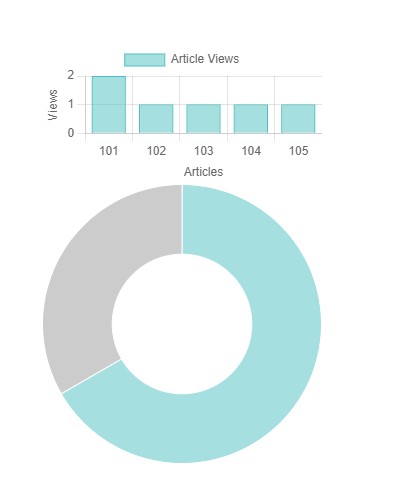
৫. Text Analysis:
টেক্সট ডেটা নিয়ে কাজ করার সময়, আপনি টেক্সটের একটি প্যারাগ্রাফের বা পুরো লেখার মধ্যে নির্দিষ্ট শব্দ বা বাক্যাংশের উপস্থিতি গণনা করতে পারেন।
ধরুন, আপনি একটি ই-কমার্স প্ল্যাটফর্মে কাজ করছেন যা ইউজারদের প্রোডাক্টস রিভিউ করতে দেয়। আপনার প্ল্যাটফর্ম সেলারদের তাদের কাস্টমারের অনুভূতি এবং প্রোডাক্ট রিভিউতে সাধারণত উল্লেখ করা ফীচার গুলো বা সমস্যা সম্পর্কে এনালাইসিস করার সুযোগ প্রদান করতে চায়। এই এনালাইসিস সেলারদের তাদের পণ্য উন্নত করতে এবং বিপণন এবং কাস্টমার সাপোর্ট সম্পর্কে আগে থেকেই সিদ্ধান্ত নিতে সাহায্য করতে পারে।
এই উদ্দেশ্যে আপনি কিভাবে পিএইচপি-তে array_count_values() ব্যবহার করতে পারেন তা এখানে দেওয়া হলো:
// Sample product reviews
$productReviews = [
"This product is amazing! It exceeded my expectations.",
"The quality of the product is poor, and it broke within a week.",
"I love the design and functionality of this product.",
"Terrible customer service. I had a problem with my order, and they were unresponsive.",
"The product arrived on time and was well-packaged.",
// ... more reviews
];
// Combine all reviews into a single string
$corpus = implode(' ', $productReviews);
// Split the corpus into words
$words = str_word_count($corpus, 1);
// Count the occurrences of each word
$wordCounts = array_count_values($words);
// Sort the word counts in descending order
arsort($wordCounts);
// Display the most frequently mentioned words in reviews
foreach ($wordCounts as $word => $count) {
echo "$word: $count\n";
}
ঠিক একইভাবে আপনি ব্লগের কমেন্ট রিভিউ , কাস্টমার সাপোর্ট মেসেজ এনালাইসিস এর কাজও করতে পারেন।
৬. Log Analysis:
সার্ভার লগ বা ইভেন্ট লগের জন্য, আপনি নির্দিষ্ট events, errors বা actions গণনা করতে array_count_values() ব্যবহার করতে পারেন।
ধরুন আপনি একটি জনপ্রিয় ই-কমার্স ওয়েবসাইটের জন্য একটি ওয়েব সার্ভার পরিচালনার দায়িত্বে আছেন ৷ সাইটটি মসৃণভাবে চলে তা নিশ্চিত করতে, আপনি নিয়মিতভাবে সার্ভারের error লগগুলিকে বিশ্লেষণ করতে চান এবং কোনো recurring issues বা errors কে সনাক্ত করতে এবং সমাধান করতে চান ৷
এই উদ্দেশ্যে আপনি কিভাবে PHP এর array_count_values() ব্যবহার করতে পারেন তা এখানে:
// Sample server error log entries
$errorLog = [
"Error: Database connection failed",
"Warning: Insufficient memory allocated",
"Error: HTTP 500 Internal Server Error",
"Notice: User registration successful",
"Error: File not found - 404",
"Error: Database connection failed",
// ... more log entries
];
// Extract error messages from log entries
$errorMessages = [];
foreach ($errorLog as $logEntry) {
if (strpos($logEntry, "Error:") !== false) {
$errorMessages[] = trim(str_replace("Error:", "", $logEntry));
}
}
// Count the occurrences of each error message
$errorCounts = array_count_values($errorMessages);
// Sort the error counts in descending order
arsort($errorCounts);
// Display the most frequently occurring errors
foreach ($errorCounts as $error => $count) {
echo "$error: $count times\n";
}
৭. Data Cleaning:
এটি duplicate values সনাক্ত করতে এবং পরিচালনা করতে বা বিভিন্ন values এর ফ্রিকোয়েন্সি summarizing অর্থাৎ সংক্ষিপ্ত করে ডেটা ক্লিনিং করতে ব্যবহার করা যেতে পারে।
ধরুন আপনি একটি ই-কমার্স কোম্পানির জন্য কাজ করছেন যার হাজার হাজার এন্ট্রি সহ একটি কাস্টমার ডাটাবেস রয়েছে। সময়ের সাথে সাথে, বিভিন্ন ডেটা এন্ট্রি ভুলের কারণে এবং সিস্টেমের error এর কারণে, ডাটাবেসে ডুপ্লিকেট ইমেল এড্রেস জমা হতে পারে। এই অবস্থায় ডেটা ক্লিন করতে এবং accurate customer communication নিশ্চিত করতে, আপনাকে এই duplicates গুলি সনাক্ত করতে হবে এবং হ্যান্ডেল করতে হবে।
এই উদ্দেশ্যে আপনি কিভাবে PHP এর array_count_values() ফাঙ্কশনটি ব্যবহার করতে পারেন তা এখানে:
<?php
// Sample customer data with email addresses
$customerData = [
['id' => 1, 'name' => 'John Doe', 'email' => 'johndoe@email.com'],
['id' => 2, 'name' => 'Alice Smith', 'email' => 'alicesmith@email.com'],
['id' => 3, 'name' => 'Bob Johnson', 'email' => 'johnson@email.com'],
['id' => 4, 'name' => 'Emma Wilson', 'email' => 'emmawilson@email.com'],
['id' => 5, 'name' => 'Mary Brown', 'email' => 'alicesmith@email.com'], // Duplicate
// ... more customer entries
];
// Extract and count email addresses
$emailCounts = array_count_values(array_column($customerData, 'email'));
// Identify and handle duplicates
foreach ($emailCounts as $email => $count) {
if ($count > 1) {
echo "Duplicate email found: $email (occurs $count times)\n";
// Initialize an array to store duplicate entries
$duplicateEntries = [];
// Find and collect duplicate entries
foreach ($customerData as $customer) {
if ($customer['email'] === $email) {
$duplicateEntries[] = $customer;
}
}
// Handle duplicate entries (for example, merge records)
$mergedCustomer = $duplicateEntries[0]; // Assuming we merge duplicates into the first entry
// Merge additional data from duplicate entries into the first entry
foreach (array_slice($duplicateEntries, 1) as $duplicate) {
// Merge data as needed, e.g., updating order history or loyalty points
// Here, we're simply removing the duplicate entry
$index = array_search($duplicate, $customerData);
if ($index !== false) {
unset($customerData[$index]);
}
}
// Notify the data team or update the database to reflect the changes
echo "Merged duplicate records for $email\n";
}
}
// After handling duplicates, you can print or work with the cleaned customer data
echo "Cleaned Customer Data:\n";
print_r($customerData);
৮. Recommendation Systems:
recommendation algorithms গুলিতে, আপনার personalized recommendations গুলি ইউজারের বিভিন্ন আইটেমের সাথে কতবার ইন্টারঅ্যাক্ট করেছে তা গণনা করতে পারেন।
E-commerce Product Recommendation System with User Behavior Analysis:
ধরুন আপনি একটি advanced e-commerce প্ল্যাটফর্মে কাজ করছেন যা ব্যবহারকারীদের জন্য অত্যন্ত personalized product recommendations অফার করতে চায়। আপনার সিস্টেম শুধুমাত্র interactions গণনা করে না বরং user behavior, item attributes এবং social network connections মতো বিভিন্ন বিষয় বিবেচনা করে।
<?php
// Simulated user interaction data (user_id, product_id, interaction_score)
$userInteractions = [
['user_id' => 1, 'product_id' => 'A', 'interaction_score' => 5],
['user_id' => 1, 'product_id' => 'B', 'interaction_score' => 4],
['user_id' => 2, 'product_id' => 'A', 'interaction_score' => 4],
['user_id' => 3, 'product_id' => 'C', 'interaction_score' => 3],
['user_id' => 2, 'product_id' => 'B', 'interaction_score' => 5],
['user_id' => 1, 'product_id' => 'C', 'interaction_score' => 4],
['user_id' => 3, 'product_id' => 'A', 'interaction_score' => 4],
['user_id' => 2, 'product_id' => 'D', 'interaction_score' => 3],
// ... more user interactions
];
// Simulated item attributes (product_id, category, price, etc.)
$itemAttributes = [
['product_id' => 'A', 'category' => 'Electronics', 'price' => 399.99],
['product_id' => 'B', 'category' => 'Clothing', 'price' => 49.99],
['product_id' => 'C', 'category' => 'Electronics', 'price' => 199.99],
['product_id' => 'D', 'category' => 'Books', 'price' => 19.99],
// ... more item attributes
];
// Count the occurrences of each product interaction by users
$productInteractions = array_count_values(array_column($userInteractions, 'product_id'));
// Sort product interactions in descending order to identify popular products
arsort($productInteractions);
// Function to generate personalized recommendations for a user
function generateRecommendations($productInteractions, $userInteractions, $itemAttributes, $user) {
$userProducts = array_column(array_filter($userInteractions, function ($interaction) use ($user) {
return $interaction['user_id'] === $user;
}), 'product_id');
// Implement advanced recommendation logic here, considering user behavior, item attributes, and more.
// For illustration, we'll recommend the most popular products that the user hasn't interacted with.
$recommendedProducts = [];
foreach ($productInteractions as $product => $count) {
if (!in_array($product, $userProducts)) {
$recommendedProducts[] = $product;
}
}
return $recommendedProducts;
}
// Example: Generate personalized recommendations for user 1
$userId = 2;
$personalizedRecommendations = generateRecommendations($productInteractions,$userInteractions, $itemAttributes, $userId);
// Display personalized recommendations
echo "Personalized Recommendations for User $userId:\n";
foreach ($personalizedRecommendations as $product) {
// Fetch and display product attributes for a more informative recommendation
$productInfo = array_filter($itemAttributes, function ($item) use ($product) {
return $item['product_id'] === $product;
});
if (!empty($productInfo)) {
$productInfo = reset($productInfo);
echo "Product ID: {$productInfo['product_id']}, Category: {$productInfo['category']}, Price: {$productInfo['price']}\n";
}
}
Output
Personalized Recommendations for User 2: Product ID: C, Category: Electronics, Price: 199.99
এই উদাহরণে:
- আমরা user IDs, product IDs, এবং ইন্টারঅ্যাকশন স্কোরের সাথে ইউজার ইন্টারঅ্যাকশন ডেটা সিমুলেট করেছি।
- আমরা product category এবং price এর মতো item attributes গুলি প্রবর্তন করেছি।
- আমরা বিভিন্ন প্রোডাক্টের সাথে interactions কাউন্ট করতে array_count_values() ফাঙ্কশন ব্যবহার করেছি এবং popular products সনাক্ত করতে সেগুলি সাজিয়েছি।
- আমরা একটি ফাংশন generateRecommendations ইমপ্লিমেন্ট করেছি যা user interactions এবং অন্যান্য কারণের উপর ভিত্তি করে personalized recommendations তৈরি করে। একটি বাস্তব পরিস্থিতিতে, এই ফাংশনটি advanced recommendation algorithms বিবেচনা করবে যা user behavior, item attributes এবং আরও অনেক কিছু বিবেচনা করে ।
৯. Tagging Systems:
content tagging systems এ, আপনি বিভিন্ন articles, images বা আইটেমের সাথে যুক্ত ট্যাগের ফ্রিকোয়েন্সি গণনা করতে পারেন।
Content Tagging and Recommendation System for a News Platform:
ধরুন, আপনি একটি সংবাদ প্ল্যাটফর্মে কাজ করছেন যা ব্যবহারকারীদের প্রাসঙ্গিক কীওয়ার্ড সহ আর্টিকেল গুলি ট্যাগ করতে দেয়। ব্যবহারকারীরা তাদের ট্যাগ করা আগ্রহের উপর ভিত্তি করে personalized article recommendations ও পেতে পারেন। এক্ষেত্রে আপনার সিস্টেমের শুধুমাত্র ট্যাগ ফ্রিকোয়েন্সি গণনা করা উচিত নয় বরং ব্যবহারকারীর বিহেভিয়ার এবং article attributes গুলিও বিবেচনা করা উচিত।
<?php
// Simulated article data (article_id, title, content)
$articles = [
['article_id' => 1, 'title' => 'Tech Advances in AI', 'content' => '...'],
['article_id' => 2, 'title' => 'Climate Change Update', 'content' => '...'],
['article_id' => 3, 'title' => 'World Economy Trends', 'content' => '...'],
['article_id' => 4, 'title' => 'Health & Wellness Tips', 'content' => '...'],
// ... more articles
];
// Simulated user tagging data (user_id, article_id, tags)
$userTagging = [
['user_id' => 1, 'article_id' => 1, 'tags' => ['AI', 'Tech', 'Innovation']],
['user_id' => 2, 'article_id' => 1, 'tags' => ['AI', 'Tech']],
['user_id' => 2, 'article_id' => 3, 'tags' => ['Economy', 'Finance']],
['user_id' => 3, 'article_id' => 2, 'tags' => ['Climate', 'Environment']],
// ... more user tagging data
];
// Count the frequency of tags associated with articles
/*$tagCounts = [];
foreach ($userTagging as $tagData) {
foreach ($tagData['tags'] as $tag) {
$tagCounts[$tag] = $tagCounts[$tag] ?? 0;
$tagCounts[$tag]++;
}
}*/
//we use array_count_values() function instead of above nested foreach loop
$tagCounts = array_count_values(array_merge(...array_column($userTagging, 'tags')));
// Sort tag counts in descending order to identify popular tags
arsort($tagCounts);
// Function to generate personalized article recommendations for a user
function generateArticleRecommendations($userTagging, $articles, $user) {
$userTags = [];
foreach ($userTagging as $tagData) {
if ($tagData['user_id'] === $user) {
$userTags = array_merge($userTags, $tagData['tags']);
}
}
// Implement advanced recommendation logic here, considering user behavior, article attributes, and tag popularity.
// For illustration, we'll recommend articles with popular tags that the user hasn't tagged.
$recommendedArticles = [];
foreach ($articles as $article) {
$articleTags = $tagCounts = [];
foreach ($userTagging as $tagData) {
if ($tagData['article_id'] === $article['article_id']) {
$articleTags = array_merge($articleTags, $tagData['tags']);
}
}
// Calculate the intersection of article tags and user tags
$commonTags = array_intersect($articleTags, $userTags);
if (empty($commonTags)) {
$recommendedArticles[] = $article;
}
}
return $recommendedArticles;
}
// Example: Generate personalized article recommendations for user 2
$userId = 2;
$personalizedRecommendations = generateArticleRecommendations($userTagging, $articles, $userId);
// Display personalized recommendations
echo "Personalized Article Recommendations for User $userId:\n";
foreach ($personalizedRecommendations as $article) {
echo "Article ID: {$article['article_id']}, Title: {$article['title']}\n";
}
Output:
Personalized Article Recommendations for User 2: Article ID: 2, Title: Climate Change Update Article ID: 4, Title: Health & Wellness Tips
এই উদাহরণে:
- আমরা titles এবং content সহ article data সিমুলেট করেছি।
- আমরা user tagging data সিমুলেট করেছি, ব্যবহারকারীদের articles এর সাথে ট্যাগ যুক্ত করার অনুমতি দিয়েছি।
- আমরা array_count_values() ব্যবহার করে articles এর সাথে যুক্ত ট্যাগের ফ্রিকোয়েন্সি গণনা করেছি।
- সর্বশেষ আমরা একটি ফাংশন generateArticleRecommendations প্রয়োগ করেছি যা ব্যবহারকারীর ট্যাগ করা আগ্রহ, article attributes এবং tag popularity এর উপর ভিত্তি করে personalized article সুপারিশ তৈরি করে।
১০. Statistical Analysis:
এটি summarize data distributions এর জন্য বিভিন্ন statistical analyses এর একটি প্রাথমিক পদক্ষেপ হিসাবে ব্যবহার করা যেতে পারে।
Online Retail Sales Analysis:
ধরুন আপনি একটি online retail company এর একজন data analyst. আপনার sales data তে অ্যাক্সেস রয়েছে এবং আপনি বিভিন্ন category জুড়ে পণ্য বিক্রয় বিতরণের statistical analysis কে summarize করতে চান। যাতে এই এনালাইসিস টি আপনার data-driven decisions নিতে সাহায্য করবে, যেমন পণ্য অফার অপ্টিমাইজ করা এবং মার্কেটিং কৌশল।
<?php
// Simulated sales data (product_id, category, sales_quantity)
$salesData = [
['product_id' => 'A', 'category' => 'Electronics', 'sales_quantity' => 150],
['product_id' => 'B', 'category' => 'Clothing', 'sales_quantity' => 200],
['product_id' => 'C', 'category' => 'Electronics', 'sales_quantity' => 120],
['product_id' => 'D', 'category' => 'Books', 'sales_quantity' => 90],
['product_id' => 'E', 'category' => 'Clothing', 'sales_quantity' => 180],
['product_id' => 'F', 'category' => 'Electronics', 'sales_quantity' => 140],
['product_id' => 'G', 'category' => 'Books', 'sales_quantity' => 80],
// ... more sales data
];
// Extract product categories
$productCategories = array_column($salesData, 'category');
// Count the occurrences of each product category
$categoryCounts = array_count_values($productCategories);
// Calculate statistical measures
$totalSales = array_sum(array_column($salesData, 'sales_quantity'));
$categoryPercentages = [];
foreach ($categoryCounts as $category => $count) {
$percentage = ($count / count($salesData)) * 100;
$categoryPercentages[$category] = $percentage;
}
// Find the most popular category
arsort($categoryCounts);
$mostPopularCategory = key($categoryCounts);
// Display summary statistics
echo "Summary Statistics for Online Retail Sales:\n";
echo "Total Sales: $totalSales\n";
echo "Most Popular Category: $mostPopularCategory\n";
echo "Category Distribution:\n";
foreach ($categoryCounts as $category => $count) {
echo "$category: $count products\n";
}
echo "Category Percentage Distribution:\n";
foreach ($categoryPercentages as $category => $percentage) {
echo "$category: $percentage%\n";
}
Output:
Summary Statistics for Online Retail Sales: Total Sales: 960 Most Popular Category: Electronics Category Distribution: Electronics: 3 products Clothing: 2 products Books: 2 products Category Percentage Distribution: Electronics: 42.857142857143% Clothing: 28.571428571429% Books: 28.571428571429%
এই উদাহরণে:
- প্রথমে আমরা product IDs, categories এবং sales quantities সহ সেলস ডেটা সিমুলেট করেছি।
- আমরা সেলস ডেটা থেকে product category গুলি বের করেছি।
- আমরা প্রতিটি product category এর occurrence গুলো হিসাব করার জন্য array_count_values() ফাঙ্কশন ব্যবহার করেছি, category গুলো জুড়ে product ডিস্ট্রিবিউশনের summarizing দিয়েছি।
- আমরা total sales, most popular category এবং ক্যাটাগরি গুলির পার্সেন্টেজ বন্টন সহ স্ট্যাটিসটিকাল পরিমাপ গুলি গণনা করেছি৷
এই এনালাইসিসটি বিভিন্ন ক্যাটাগরিতে প্রোডাক্ট সেলস বিতরণে মূল্যবান অন্তর্দৃষ্টি প্রদান করে,এটি একটি online retail company কে পণ্যের অফার এবং মার্কেটিং কৌশল সম্পর্কে জ্ঞাত সিদ্ধান্ত নিতে সহায়তা করে।
১১. User Preferences:
সামাজিক নেটওয়ার্ক বা অনলাইন প্ল্যাটফর্মে, আপনি ব্যবহারকারীর পছন্দ এবং ট্রেন্ডস বোঝার জন্য user interactions বিশ্লেষণ করতে পারেন।
Social Media User Interaction Analysis:
ধরুন, আপনি একটি জনপ্রিয় সোশ্যাল মিডিয়া প্ল্যাটফর্মের ডেটা এনালিস্ট । আপনার লক্ষ্য হল ব্যবহারকারীর পছন্দ এবং ট্রেন্ডিং বিষয়গুলিতে অন্তর্দৃষ্টি পেতে পোস্ট এবং কমেন্ট গুলির সাথে user interactions বিশ্লেষণ করা৷ এই বিশ্লেষণ content recommendations এবং user engagement উন্নত করতে সাহায্য করবে।
<?php
// Simulated user interaction data (user_id, post_id, action)
$userInteractions = [
['user_id' => 1, 'post_id' => 101, 'action' => 'like'],
['user_id' => 2, 'post_id' => 101, 'action' => 'like'],
['user_id' => 3, 'post_id' => 101, 'action' => 'comment'],
['user_id' => 1, 'post_id' => 102, 'action' => 'like'],
['user_id' => 2, 'post_id' => 102, 'action' => 'like'],
['user_id' => 3, 'post_id' => 102, 'action' => 'share'],
['user_id' => 4, 'post_id' => 103, 'action' => 'like'],
['user_id' => 5, 'post_id' => 103, 'action' => 'comment'],
['user_id' => 6, 'post_id' => 103, 'action' => 'like'],
// ... more user interactions
];
// Extract post IDs and actions
$postIds = array_column($userInteractions, 'post_id');
$actions = array_column($userInteractions, 'action');
// Count the occurrences of each post action
$actionCounts = array_count_values($actions);
// Calculate statistical measures
$totalInteractions = count($userInteractions);
$likeCount = $actionCounts['like'] ?? 0;
$commentCount = $actionCounts['comment'] ?? 0;
$shareCount = $actionCounts['share'] ?? 0;
// Find trending posts (posts with the most interactions)
$postInteractions = array_count_values($postIds);
arsort($postInteractions);
$trendingPosts = array_keys($postInteractions);
// Display summary statistics
echo "Summary User Interaction Statistics on Social Media Platform:\n";
echo "Total Interactions: $totalInteractions\n";
echo "Likes: $likeCount\n";
echo "Comments: $commentCount\n";
echo "Shares: $shareCount\n";
echo "Trending Posts:\n";
foreach ($trendingPosts as $post) {
echo "Post ID: $post, Interactions: {$postInteractions[$post]}\n";
}
Output:
Summary User Interaction Statistics on Social Media Platform: Total Interactions: 9 Likes: 6 Comments: 2 Shares: 1 Trending Posts: Post ID: 101, Interactions: 3 Post ID: 102, Interactions: 3 Post ID: 103, Interactions: 3
এই উদাহরণে:
- আমরা user ID, post ID এবং পোস্টে অ্যাকশন গুলো (like, comment, share) সহ ইউজার ইন্টারঅ্যাকশন ডেটা সিমুলেট করেছি।
- আমরা user interaction গুলো থেকে post ID এবং action গুলো এক্সট্র্যাক্ট করেছি।
- আমরা user preference গুলো সামারাইজিঙ করে প্রতিটি ব্যবহারকারীর ক্রিয়াকলাপের ঘটনা গণনা করতে array_count_values() ফাঙ্কশন ব্যবহার করেছি।
- আমরা statistical measure গুলো ক্যালকুলেট করেছি, যার মধ্যে মোট interactions, like, comment এবং share সংখ্যার হিসাব।
- আমরা সবচেয়ে বেশি ইন্টারঅ্যাকশনের ভিত্তিতে ট্রেন্ডিং পোস্ট শনাক্ত করেছি।
এই এনালিসিস টি ইউজারের পছন্দ, ট্রেন্ডিং টপিকস এবং সামাজিক মিডিয়া প্ল্যাটফর্মে ইউজারদের বিভিন্ন ধরনের ইন্টারঅ্যাকশনের জনপ্রিয়তা সম্পর্কে অন্তর্দৃষ্টি প্রদান করে, যা আরও better content recommendations এবং user engagement কৌশল সক্ষম করে।